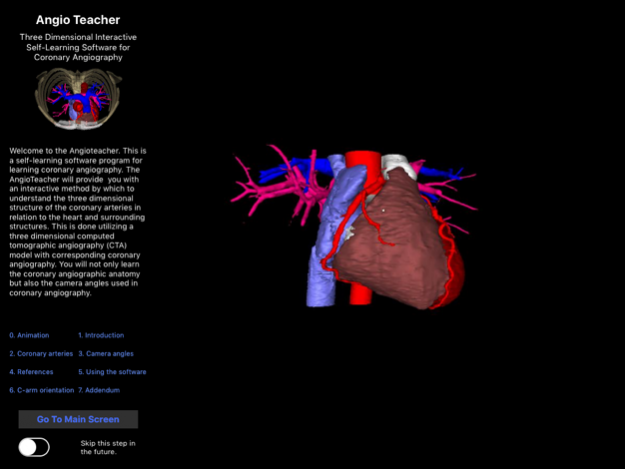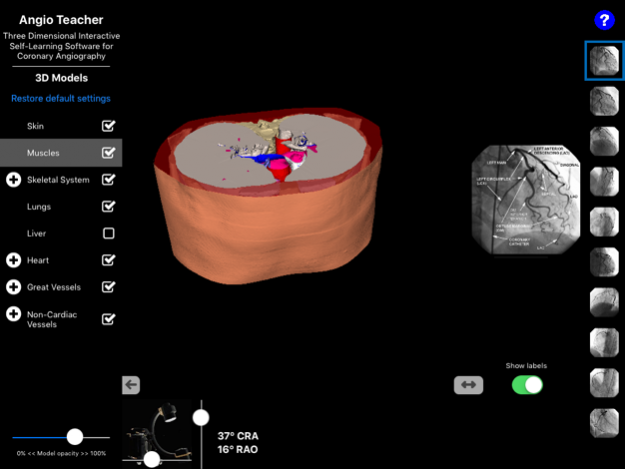AngioTeacher 1.0.3
Continue to app
Free Version
Publisher Description
AngioTeacher is an interactive virtual simulator and self-learning medical software application to help cardiologists and students acquire advanced skills to interpret coronary angiograms. The model includes a whole human torso, and at its “heart” is a 3 dimensional computed tomographic angiographic model and associated coronary angiograms. Users can manipulate all anatomical structures of the human chest, viewing them in any angle, and making any one or a combination of them transparent to any level. This app is a must for those who want to deeply understand anatomical relationships of various vessels of the heart and its structures in a very flexible way. They can see them compared to “same case” coronary angiograms which are obviously less clear to start with but become clearer in this virtual simulator. The App is supported by other online specialist educational and assessment software.
Dec 18, 2017 Version 1.0.3
This app has been updated by Apple to display the Apple Watch app icon.
- Updating bugs and stabilizing functionality
About AngioTeacher
AngioTeacher is a free app for iOS published in the Health & Nutrition list of apps, part of Home & Hobby.
The company that develops AngioTeacher is Virtual Cardiovascular Solutions. The latest version released by its developer is 1.0.3.
To install AngioTeacher on your iOS device, just click the green Continue To App button above to start the installation process. The app is listed on our website since 2017-12-18 and was downloaded 10 times. We have already checked if the download link is safe, however for your own protection we recommend that you scan the downloaded app with your antivirus. Your antivirus may detect the AngioTeacher as malware if the download link is broken.
How to install AngioTeacher on your iOS device:
- Click on the Continue To App button on our website. This will redirect you to the App Store.
- Once the AngioTeacher is shown in the iTunes listing of your iOS device, you can start its download and installation. Tap on the GET button to the right of the app to start downloading it.
- If you are not logged-in the iOS appstore app, you'll be prompted for your your Apple ID and/or password.
- After AngioTeacher is downloaded, you'll see an INSTALL button to the right. Tap on it to start the actual installation of the iOS app.
- Once installation is finished you can tap on the OPEN button to start it. Its icon will also be added to your device home screen.